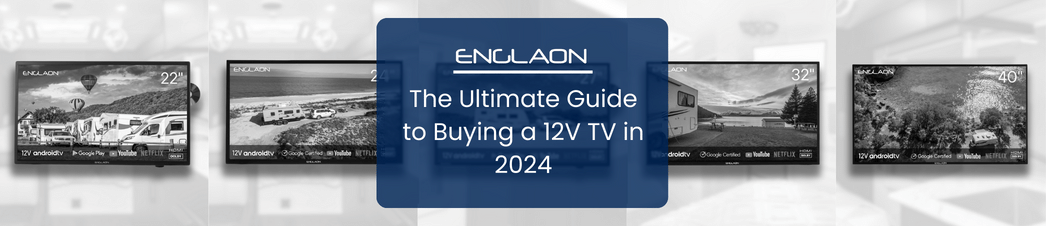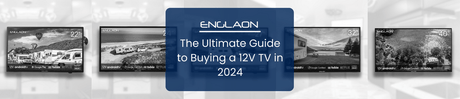In a blink of an eye, 2024 is well underway. Whether you’ve already taken your caravan or RV on a journey across Australia, or you’re looking for an end-of-summer swansong to carry you through to next year, many of us take the cooler months to upgrade our caravans for the next adventure. New tyres, new bedsheets, and better appliances are all on the shopping list over the next 9-12 months, but with so much you could buy, you might be wondering what you should buy.
If you’re one of the thousands of Australians that will be updating their visual entertainment system this year, then this guide is for you. We’ll be taking you through what really matters when purchasing a new television, and helping you make the best choice for you.
Let’s go.
Contents
- Size
- Storage
- Power Supply
- Power Draw
- Inputs and Ports
- Build Quality & Shock Resistance
- Screen Resolution
- Smart vs. Non-Smart TV
- Smart TV Features
- Operating Systems
- DVD Player & Accessories
- Audio
- Connectivity
- Starlink & Internet
- Aerials & TV Signals
- Price
Size
First up is the most basic thing: the physical size of your TV.

It’s important because caravans, RVs and boats aren’t necessarily the most spacious of vehicles. Manufacturers are experts at cramming as many features and amenities as possible into every corner, but that sometimes leads to sacrificing headroom, width, and storage space.
Thus, you need to be certain that your new 12V TV will actually fit in your home-from-home on wheels.
24” 12V televisions remain Australia’s favourite size. They are a perfect blend of size and weight that enables them to be moved around easily without taking up too much space. However, if you’re planning on moving your TV to sit outside your caravan so you can watch TV outdoors, you may find 24” is too small.
Try a 25” or a 27” TV if you need something a little bigger. If you have the space for it, you can even go for 32” or 40” as well.
Storage

There is a second component to size, and that is how you plan on storing your TV. The larger and heavier your TV, the harder it will be to store.
If you’re planning on fixing the TV to the wall your storage options are a little more open as most mounts are adjustable and collapsible. When not in use, just push your TV flush against the wall.
Remember to check the maximum load your mount can support, however. Having your 10KG TV fall off because you bought a mount that can only support 5KG is a certain way of ruining your holiday before it begins.
If you’re not planning on mounting your TV, then your only option is to place it on a counter or flat surface to watch it. This has the added complication of requiring you to securely store it somewhere in your caravan when moving. As mentioned, manufacturers jam their caravans with as much as possible, so there may not be a cupboard big enough to store your 40” jumbotron.
If you have a 40” TV budget but a 24” TV storage solution, you’re going to be limited to the smaller options for TVs. If you aren’t certain, it’s time to crack out that measuring tape and get to work.
Power Supply
Perhaps the more obvious aspect of buying a 12V TV is that it should actually be capable of running from a 12V power supply such as those found in caravans, RVs and boats.
Some 12V TVs can also be powered by a regular domestic 240V power source, allowing you to use them in your house as well.
Very few domesticated televisions can run on 12 volts without the assistance of a power inverter that converts 12V to 240V. However, regular household appliances draw more power and aren’t shock resistant, meaning they aren’t really suitable for a caravan trip anywhere.
Power Draw
If you’re a seasoned caravanner, you’ll be acutely aware of how much power every single device on your caravan draws. If you’re not a seasoned caravaner, you need to be acutely aware of how much power every single device on your caravan draws.
If you’re not near an unlimited source of power such as those found in campgrounds, then your lighting, fridge, phone chargers, hot water, oven, microwave, heating, cooling and anything that requires electricity will be drawing from your 12V battery. While 12V appliances all have generally low power draws, they can add up quickly.
The number you need to know is the Amp-Hour (ah) rating of your battery. This tells you how many hours the battery can last putting out one amp each hour. The amount of devices plugged into your battery will drain your power faster.
Take a look at the table below to get a better understanding of how long a 100ah battery will last depending on how many amps are being drawn.
|
Amps Being Drawn |
Hours |
|
1 |
100 |
|
2 |
50 |
|
3 |
33 |
|
4 |
25 |
|
5 |
20 |
|
6 |
16 |
|
7 |
14 |
|
8 |
12 |
|
9 |
11 |
|
10 |
10 |
Note that in a perfect world, this is how deep cycle batteries should work. The above is a quick guide, and as with most things relating to batteries, there is a lot that can impact this from temperature to battery age.
Deep cycle batteries such as those used in caravans and RVs are generally measured in amps. If you don’t know the ah rating of your battery, but you do know the wattage and voltage, you can simply divide the watts by the volts to get the ah rating.
For example, If you have a 1440W 12V battery, then you’d divide 1440 by 12 to get the ah rating of 120ah.
|
To Get |
Multiply or Divide |
Power Rating 1 |
By |
Power Rating 2 |
|
Amp hours |
Divide |
Wattage |
Voltage |
|
|
Voltage |
Divide |
Wattage |
Amp Hours |
|
|
Wattage |
Multiply |
Wattage |
Voltage |
How Much Power Does a 12V TV Draw?
The average 12V TV can draw anywhere between 3 and 10 amps, so if your TV is the only device running on a 100Ah battery, you can have anywhere from 10 to 33 hours of uninterrupted viewing pleasure before your battery gives up.
The range of ENGLAON 12V TVs draw anywhere from 1.8a to 5a depending on the size, so they are remarkably energy efficient even if you plan on using them for a long time.
Inputs and Ports
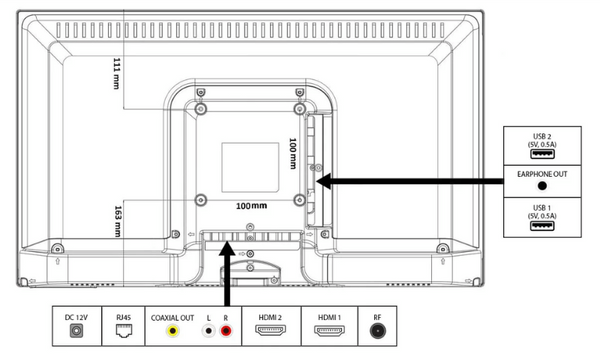
Outside of having a port for power and an input for a TV aerial, most televisions have a range of inputs that allow you connect a range of devices. There isn’t a ‘right’ and a ‘wrong’ set of ports to have - all ports and inputs have their uses, so the way of choosing the right combination of ports is to understand what you’ll need to plug into your TV. We’ve put together a list of common accessories and how they connect.
|
Port |
Device |
|
HDMI |
High Definition Multimedia Interface. Used by most modern media inputs such as DVD & Blu-Ray players, games consoles, Chromecast, amplifiers, satellite boxes, and some cameras |
|
Earphone |
Connects external headphones or sound outputs. |
|
VGA |
Video Graphics Array. An older input that is becoming rarer in modern TVs. Used mostly for older DVD & tape players. |
|
Composite |
Comprising a video input with an L and an R input for audio, this is also used for older devices such as early DVD and tape players, classic games consoles, and old cameras. |
|
RF In |
Radio Frequency In. Allows for the TV to receive UHF or VHF radio frequencies by being plugged into an aerial. |
|
Coaxial Audio-Out |
Usually used to send audio from the TV to an external sound system. |
|
USB |
Universal Serial Bus. Used to connect low powered external devices for low levels of data transfer such as phones, tablets & cameras. |
|
USB-C |
Universal Serial Bus Type-C. Similar to USB above but can transfer more power to the connected device at the same time. |
|
Ethernet |
Used to connect the TV to the internet. |
|
YPbPr |
Similar to Composite, the Y, Pb and Pr inputs split video input signals such as DVD & Blu-Ray players into different colour channels to improve picture quality, but doesn’t carry audio. |
Think about the devices you’ll be plugging into your TV and what connections they will need before you purchase.
Build Quality & Shock Resistance
Outside of being capable of running off a 12V power supply instead of 240V domestic supply, a caravan TV has another crucial difference to a regular TV: they are designed to be moved.
Whether you’re just driving up the motorway or you prefer dirt trails over roads on your caravan trips, everything in your caravan is eventually going to get a good shake as you hit lumps, bumps, potholes and ditches.
Your 12V TV needs to be of a superior quality and have been tested for shock resistance. This is extra important if you’re not going to mount your TV, opting instead to store it in a cupboard.
ENGLAON 12V tvs have a special vibration proof and shock-resistant construction that makes sure they don’t break when the road gets a little rocky.
Screen Resolution
Now we dive into the more technical aspect of 12V TVs - the screen resolution. Fortunately, as of 2024 you only have two choices in Australia:
- High Definition (1,280 x 720p)
- Full High Definition (1,920 x 1,080p)
While you can get larger resolutions such as QHD and UHD in other screen types (gaming monitors and outdoor televisions, for example), these resolutions aren’t available in 12V TVs just yet because of their less efficient power consumption
In simplest terms, the larger the resolution, the more pixels your screen has. This gives you a clearer, more detailed & refined image. On smaller TVs, the difference between HD & FHD isn’t as noticeable, but as you get to 27” and higher, you’ll want to exclusively shop for FHD.
However, more and more television shows and films are produced with higher-resolution screens in mind. These don’t necessarily translate into lower-resolution images very well, and considering the price difference between HD and FHD isn’t that great, we recommend you just go for FHD and enjoy the improved picture quality.
Smart vs. Non-Smart TV

While Smart TVs have existed since the late naughties (2000-2009), it wasn’t until the latter half of the 2010s that they became more commonly available.
In its simplest form, a Smart TV is a TV that can connect to the internet and run apps such as Netflix, Amazon Prime, Stan, and Spotify. It generally has an operating system (see below), but you can still use it for regular television viewing.
Non-Smart TVs are just standard televisions. You can watch media from any device you can plug into your TV, but that’s about it.
Which one is right for you depends on what you want to use your TV for. If you just want to watch the 6 o’clock news and the occasional free-to-air AFL match, then you don’t need a Smart TV. However, you’ll only ever be able to watch television and DVDs unless you buy a Smart TV attachment such as Chromecast.
You don’t need internet, however, to run a standard TV so if you aren’t hooking your caravan up to the world wide web any time soon, you won’t be able to take advantage of a Smart TVs features anyway.
On the other hand, a Smart TV can do everything a regular TV can do and then a whole bunch more. It can play TV signals received through an aerial, and thanks to all its ports, it can play DVDs, Blu-Rays, music, and games consoles. Then it can wirelessly play media over the internet or through a Bluetooth connection with your phone. And you can navigate all of this very easily with the TVs remote.
By allowing for media streaming apps, you don’t need to worry about bringing DVDs or music along with you when you go on an adventure because it can all be beamed into your Smart TV by the internet.
On the subject of the internet, however, if you’re going to be disappearing over the hills and far away, you might want to invest in something like Starlink if you want to have coverage in Australia’s internet black-spots.
Smart TV Features
We’ve already mentioned that Smart TVs can access the internet and stream apps, and to be fair, those are the main reasons you’d purchase one.
But they also have additional features, generally in the form of Bluetooth and Chromecast.
Bluetooth has been around for a long time now, but it is a simple way of wirelessly connecting devices together to transfer data. Whether that’s transferring photos from a phone to your TV or audio from your TV to a speaker, Bluetooth is easy to set up and easy to use.
Some Non-Smart TVs may have a Bluetooth feature, but it’s practically standard on Smart TVs.
The other feature is Chromecast.
Chromecast is similar to Bluetooth in that they both send information over a wireless connection. The difference is, however, that while Bluetooth connects your devices directly to each other, Chromecast connects your devices through a network. In layman's terms, your devices aren’t connected directly to each other - they communicate through a modem.
What you need to know about that is that you need a WiFi connection for Chromecast to work.
In any case, Chromecast can be used for a range of purposes from streaming media directly from your phone (i.e. videos & images), to controlling your music.
Operating Systems
Smart TVs require operating systems to function. The operating system is just the user-interface you see when using the TV, similar to Windows on a PC or MacOS on Macbook.

There are a few different brands of operating system, but the most common you’ll find are:
- Android
- Google TV
It can get a little confusing which is which because both are ultimately made by Google. However, the difference is that Android is Open Source meaning that anyone can use it for free to make an operating system. Google TV, however, is not open source, and while it is still free for manufacturers to use, Google TV is still emerging as an operating system in 2024.
Despite that, Google TV is, most certainly, better than Android.
From a smoother and cleaner interface to more personalized recommendations on what to watch, a Google TV will fit into your virtual life a little better than Android, particularly if you use other Android devices such as Samsung’s range of Galaxy phones or Google’s Pixels.
So is Android a bad OS? Not at all. Android is currently in version 13 as of December 2022, so it has a larger app library and can do almost everything Google TV can do as well.
Ultimately, not many people will find the choice between two 12V tvs comes down to the operating system. In terms of importance, this is one of the lesser features.
DVD Players and Accessories
With all this talk about streaming & Chromecast and WiFi, you might be wondering if it’s worth buying a 12V TV with a built-in DVD player.
Only you can answer that question, but here’s a flow chart of the decision making process.
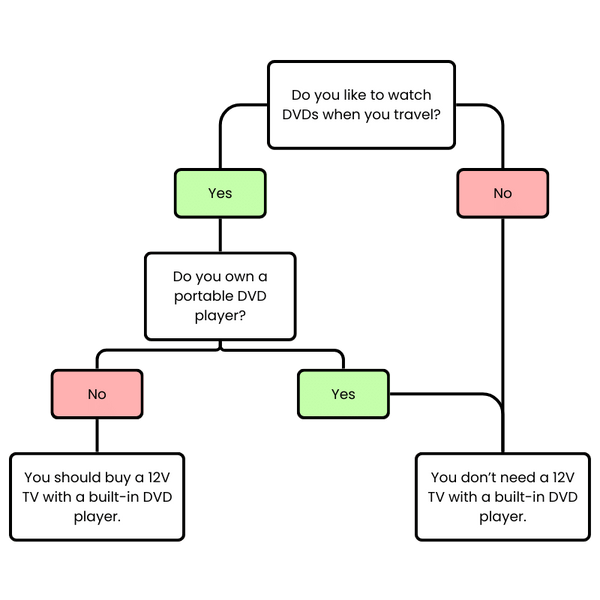
We hope that simplifies this decision for you.
As for other 12V accessories, it’s more important to make sure your TV has the right inputs and connections. A common accessory, for example, is the 12V bluetooth soundbar. It can connect directly to your TV via a cable, or it can connect through Bluetooth as well. Just make certain your TV has bluetooth, a headphone cable, or a USB cable and you’ll be fine.
Audio
Audio can be hard to decide upon because for most of us, we have no frame of reference for what makes a good speaker.

Speaker power is measured in Watts, and on televisions you’ll likely find most TVs range from 5W to 20W. The power rating doesn’t relate to how loud the speaker can go, rather how much energy the speaker can handle.
To put that in real world terms, you’ll find a 2W speaker on most phones, 5W speakers on your standard portable bluetooth speaker, while 20W is your top-of-the-line Samsung TV that costs a few thousand dollars.
10W is considered to be the standard for most home audio equipment, but whether that’s one 10W speaker or two 5W speakers, the end result is the same in terms of power output & sound quality.
All ENGLAON TVs have two speakers, ranging from 5W to 10W each for superior sound quality.
Connectivity
We’ve already alluded to connectivity in this guide when we talk about Bluetooth and Wi-Fi connectivity. Connectivity is the term used to describe the wireless connections to and from your TV.
Like all things digital, Bluetooth and Wi-Fi are in a constant state of development, and every so often a new ‘version’ of these connections appears. The higher the version, the more stable the connection and the faster information between devices can be transferred.
As of 2021, Bluetooth reached version 5.3, which added more stability, security and efficiency.
Wi-Fi, on the other hand, is on version 6. It doesn’t really impact your Wi-Fi’s overall performance, rather it was developed to meet a set of requirements and mandatory features set out by the Institute of Electrical and Electronics Engineers (IEEE).
Some of these mandatory requirements can make Wi-Fi more stable and faster in some cases, but the difference between Wi-Fi 6 and its predecessors isn’t that notable.
So what do you do with this information? As long as your TV has Bluetooth 5.3 and Wi-Fi 6 in 2024, you’re up to date.
Starklink and Internet
Throughout this guide, some of you may be thinking that current generation 12V TVs seem to rely quite heavily on the internet. And you’re not necessarily wrong. Streaming, Chromecast, and Smart TV functions need an internet connection to work.
This is great if you’re visiting one of Australia’s many caravan parks that provide internet access, but if you’re sitting in the middle of the Pacific Ocean halfway to Norfolk Island, Telstra probably won’t have you covered. So what are your options?
The only real option is Starklink, which is a global internet service provided by SpaceX (yes, the same SpaceX that keeps sending rockets into space).

Starlink is self-described as being available almost anywhere on Earth, and it’s not an unreasonable claim considering that its internet signal is beamed through satellites as opposed to phone cables underground.
If you really want to have internet wherever you go, you can set up Starklink quite easily. There are no lock in contracts and you even get a 30-day free trial with a full refund if you decide you don’t like it.
It is quite pricey, however, coming in at $399 AUD for the equipment and $174 AUD per month to stay connected (and that’s on special as of Feb 2024), but if you’re spending a lot of time in black spots, you don’t really have an alternative.
Aerials & TV Signals
While all our 12V TVs come with built-in TV tuners, it won’t do you any good if you don’t have a way of receiving a TV signal. That’s where an aerial or antenna comes in.
You’d be hard pressed to find an incompatible aerial and TV combination - aerial connections in Australia come in one of two formats and you can purchase a range of adaptors to mix and match connectors.

Aerials can receive two types of signals: Very High Frequency (VHF) and Ultra High Frequency (UHF). The former is more common in cities while you’ll come across the latter in smaller towns and less populated areas. For best results, you ideally want an aerial that picks up both signals such as the ones you’ll find here.
Similarly, unless you’re very familiar with your closest television tower, you’ll want to choose an ‘Omni’ or 360° aerial that is capable of receiving a signal from all directions simultaneously.
Price
We’d be lying if we pretended that price wasn’t one of the main determining factors in choosing a 12V TV. It was probably the first thing you considered when you decided that you wanted a new TV in the first place.
But we always list price last in these types of guides for a reason.
The price is what your mind contributes to the decision making process: the logical, by-the-numbers, data-driven influence that we all need to consider.
But if you buy something on price alone, you’re going to be disappointed.
That’s because your heart is telling you everything else. Your heart wants the Chromecast and the FHD resolution. It’s your heart that tells you to go for the 27” screen over the 24”. It’s your heart that demands the Smart TV functions so you can stream the next season of Downton Abbey from a field 300KM away.
And if you ignore what your heart wants, you’ll end up with something to which you have no real emotional connection. Everything you buy ‘could have been better.’
That’s why we always say find the perfect TV first, then worry about the price second. Find the features you want, and rule out the features you don’t. As you whittle down your list, you’ll find what you’re looking for at a price you’re willing to pay.
Prices of 12V TVs range from approximately $200 to $800, but there’s certainly a sweet spot between $400 and $600 where you can get a brilliant balance of features, size, and specs that’ll suit you perfectly.
The 12V TV Experts
ENGLAON has been producing 12V televisions for over 13 years. We’ve gotten so good at it that our TVs are the best-selling 12V TVs in Australia. That’s why we’re able to write guides such as this Ultimate Guide to 12V TVs in 2024 - we’re market leaders and we know our stuff.
That said, if you have questions about our products that we haven’t addressed in this guide, we’re just a phone call away and we’re happy to help.
We hope you enjoyed reading this, and we look forward to shipping a new ENGLAON 12V TV to you soon!